

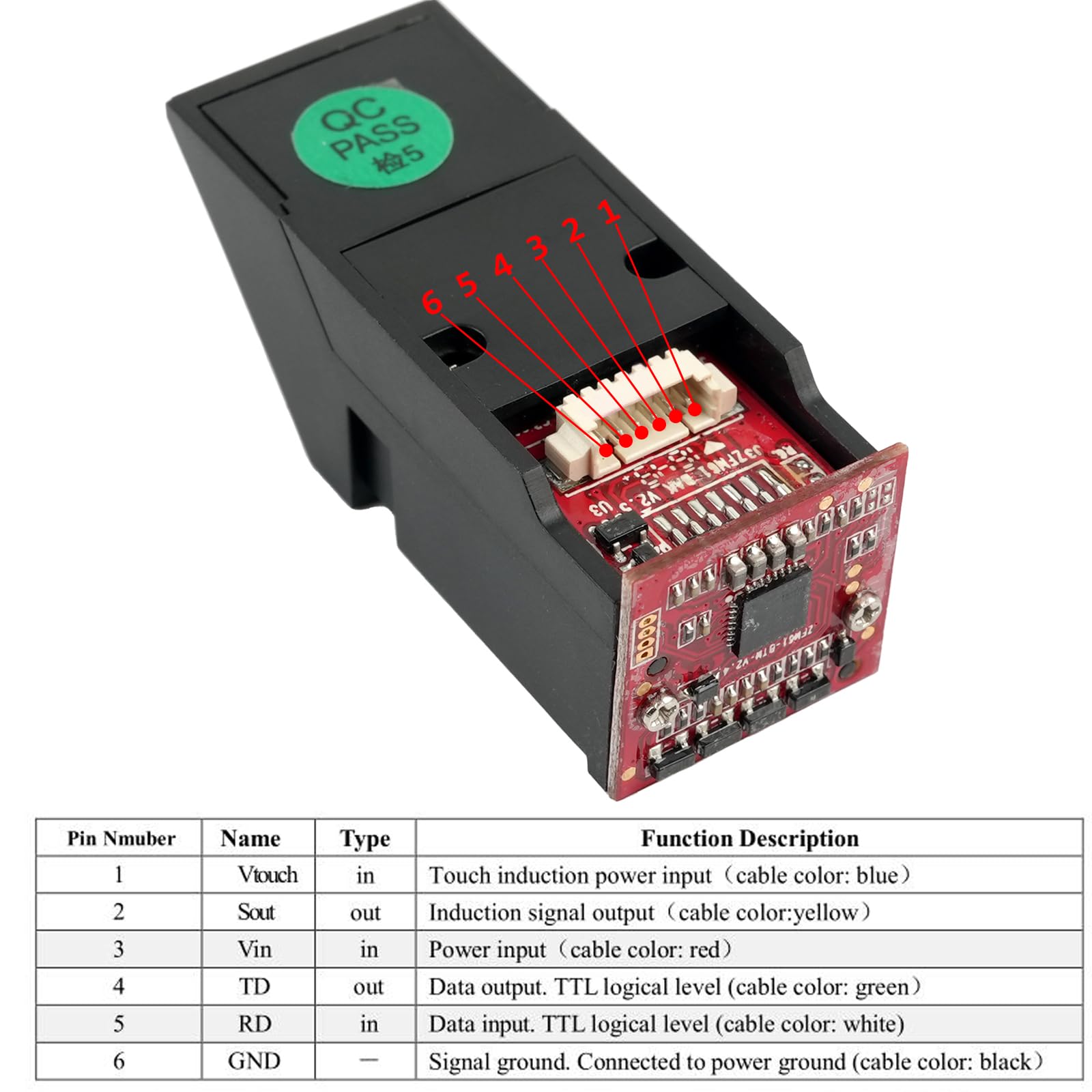




Optical Fingerprint Reader Sensor AS608 Green Light Fingerprint Recognition Module for Arduino 51 AVR STM32 ESP8266
Details
- Media TypePhoto
- Scanner TypePhoto Document
- BrandDIYmall
- Connectivity TechnologyTTL Serial
- Item Weight0.11 Kilograms
- Light Source TypeLED
Description
🔐 Unlock the future of secure tech with a touch!
- ROBUST RELIABLE - Stable performance with advanced fingerprint matching algorithms ensures accuracy every time.
- VERSATILE CONNECTIVITY - Easily integrates via serial port with Arduino, STM32, ESP8266, and more.
- PLUG PLAY CONVENIENCE - Includes sensor module plus cables for quick setup in access control, attendance, and IoT projects.
- SECURE ACCESS SIMPLIFIED - Store up to 240 unique fingerprints for seamless multi-user authentication.
- LIGHTNING FAST RECOGNITION - Powered by a high-speed DSP processor for instant fingerprint matching.
The AS608 Optical Fingerprint Reader Sensor is a high-performance biometric module featuring a green light optical sensor, a powerful DSP processor, and a large 240-fingerprint storage capacity. Designed for seamless serial communication with popular microcontrollers like Arduino and ESP8266, it delivers fast, reliable fingerprint recognition ideal for access control, attendance systems, and smart device integration.






Reviews
Z**K
Good sensor
Easy to use, and just a good device. Should be used with the Adafruit fingerprint sensor library like other reviews say.
K**N
Works with Windows
Despite the provided document and demo software, it was a bit unclear how the device can be connected to a PC to use the demo software (SynoDemo v2.7). After asking the question and clarifying that a USB-to-TTL cable is needed (e.g. Adafruit 954), it took a little to make this work. Make sure that cables are connected like:red - redblack - blackgreen - whitewhite - greenOn the demo software, select "Normal Sensor" and the appropriate COM port (see Computer Management MMC to identify) and everything works very nicely.Long story short - it works with PC/Windows with the demo software provided. I haven't tried Arduino yet.
A**R
Works with the Adafruit fingerprint library.
The product did not work. Followed the istructions to connect to Arduino. I know that I did it correctly nacause the enroll sketch works through the first two steps ( getting the 2 fingerprint images and converting them). However the next step fails with an unknown error. I even tried two different fingers to get a mismatch error out of it. No luck. Contacted the seller and got no response. Will return the product and try something else.This is a followup. The seller finally got back to me with the tech support contact. But by that point I figgured out the problem. The issue is with the library that is downloadable from the link in the product description. Do NOT use that library, it does not work correctly. Get the Adafruit fingerprint scanner library. The scanner now works pretty well.I am increasing my review to 3 stars from 1 star. I am withholding a star for the bad library link and another for the length of time it took to get a response from the seller. I fact, I think it took a 1 star review to get them to respond.
A**R
Super easy
Easy to get setup with an Arduino. Only needs two digital pins to communicate with the Arduino. Uses the Adafruit library to get started.
L**Y
Spend your money elsewhere
Do not order. Ordered 2 and neither worked. Very cheap. Spend more for a better one and save the headache.
A**E
nice product.
work as expected. I buy it to do my school project and I am building fingerprint vehicle anti theft system
Z**R
It's just working fine
Connection:Red wire -> 5vBlack wire -> GNDWhite wire -> Pin 3Green wire -> pin 2Steps:1. Add the Zip file library "Adafruit-Fingerprint-Sensor-Library-master" to the Arduino IDE.2. Run the code “enroll” from example. Then, Open serial monitor to save your figure prints3. Upload the code fingerprint to Arduino and start testing.
S**N
Great product!!
Easy to use.
Common Questions
Trustpilot
1 month ago
1 month ago



